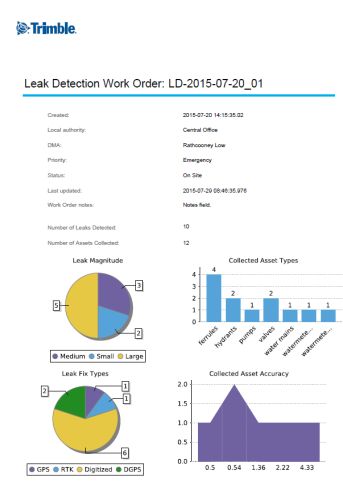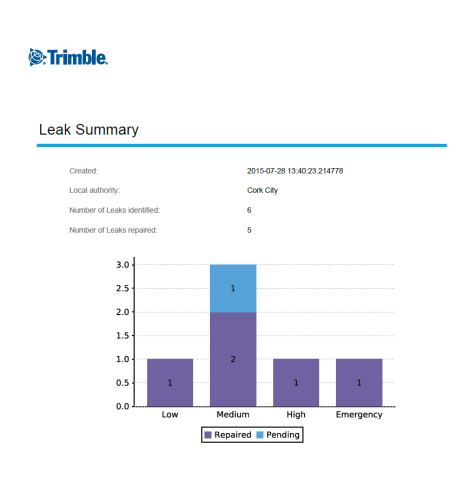Reports
Reports can be used to report on asset condition, performance of field operations, and repair activities. Preconfigured reports can be automatically generated when a work order or job is complete. The reports are typically regulatory reports that need to be generated on the completion of inspection jobs. Each report has a name and description. Reports can have parameters that must be specified before running them.
Access the reports from the Work Order Details screen or the Reports screen.
Reports are configured by the Trimble Unity team when the system is set up for your organization.
Reports can be exported in the following formats: .pdf, .html,.xml, .xls, .xlsx, .csv, and .docx.
In this section, you will learn how to:
The following reports are examples of reports from the Leak Repair app generated in PDF format: